[09天]惊艳的CSS交互动效
很多提高体验的交互效果,CSS就够了。
一、加载进度

完整代码:
<!DOCTYPE html>
<html lang="en">
<head>
<meta charset="UTF-8">
<meta http-equiv="X-UA-Compatible" content="IE=edge">
<meta name="viewport" content="width=device-width, initial-scale=1.0">
<title>Document</title>
<style>
html, body {
margin: 0;
padding: 0;
height: 100%;
overflow: hidden;
}
body {
background-color: #1b2125;
position: relative;
}
@keyframes anims {
0% {
box-shadow: 0 0 0 0px;
}
50% {
box-shadow: 0 0 0 20px;
}
100% {
box-shadow: 0 0 0 0px;
}
}
.loading {
display: flex;
justify-content: space-between;
width: 300px;
position: absolute;
left: 50%;
transform: translateX(-50%);
top: 45%;
}
.loading i {
animation: anims 0.8s linear infinite;
display: block;
width: 20px;
height: 20px;
background-color: #fff;
border-radius: 50%;
box-sizing: border-box;
box-shadow: 0 0 0 0px;
}
.loading i:nth-child(1) {
background-color: #26a4f8;
color: rgba(38, 164, 247, 0.2);
animation-delay: 0s;
}
.loading i:nth-child(2) {
background-color: #26d9f8;
color: rgba(38, 216, 247, 0.2);
animation-delay: 0.1s;
}
.loading i:nth-child(3) {
background-color: #26f8e7;
color: rgba(38, 248, 231, 0.2);
animation-delay: 0.2s;
}
.loading i:nth-child(4) {
background-color: #26f8a1;
color: rgba(38, 248, 161, 0.2);
animation-delay: 0.3s;
}
.loading i:nth-child(5) {
background-color: #26f865;
color: rgba(38, 248, 101, 0.2);
animation-delay: 0.4s;
}
.loading i:nth-child(6) {
background-color: #3ef826;
color: rgba(62, 248, 38, 0.2);
animation-delay: 0.5s;
}
</style>
</head>
<body>
<div class="loading">
<i class="point"></i>
<i class="point"></i>
<i class="point"></i>
<i class="point"></i>
<i class="point"></i>
<i class="point"></i>
</div>
</body>
</html>二、掉落文字
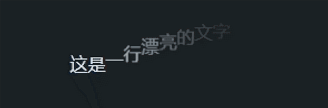
<!DOCTYPE html>
<html lang="en">
<head>
<meta charset="UTF-8">
<meta http-equiv="X-UA-Compatible" content="IE=edge">
<meta name="viewport" content="width=device-width, initial-scale=1.0">
<title>Document</title>
<style>
html, body {
margin: 0;
padding: 0;
height: 100%;
overflow: hidden;
}
body {
background-color: #1b2125;
position: relative;
}
@keyframes anims {
0% {
box-shadow: 0 0 0 0px;
}
50% {
box-shadow: 0 0 0 20px;
}
100% {
box-shadow: 0 0 0 0px;
}
}
.loading {
display: flex;
justify-content: space-between;
width: 300px;
position: absolute;
left: 50%;
transform: translateX(-50%);
top: 45%;
color: #dce8f0;
}
.loading i {
font-style: normal;
display: inline-block;
transform: translateY(-30px);
opacity: 0.1;
}
.loading i.show {
transition: 0.4s all ease-in;
transform: translateX(0px);
opacity: 1;
}
</style>
</head>
<body >
<div class="loading">
<p></p>
</div>
<script>
const str = '这是一行漂亮的文字'.split('')
const len = str.length
let index = 1
for(let i=0;i<len;i++) {
const tag = document.createElement('i')
tag.innerHTML = str[i]
document.querySelector('p').appendChild(tag)
}
function run() {
setTimeout(() => {
document.querySelector('p i:nth-child('+index+')').className = 'show'
index++
if (str.length >= index) {
run()
}
}, 50)
}
run()
</script>
</body>
</html>也可以用CSS animation animation-delay实现,为每个原素递增延时
三、反光玻璃按钮
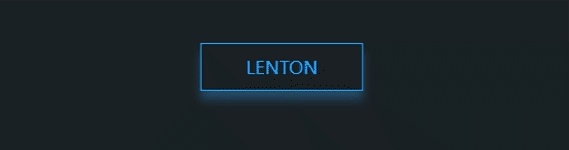
<!DOCTYPE html>
<html lang="en">
<head>
<meta charset="UTF-8">
<meta http-equiv="X-UA-Compatible" content="IE=edge">
<meta name="viewport" content="width=device-width, initial-scale=1.0">
<title>Document</title>
<style>
html, body {
margin: 0;
padding: 0;
height: 100%;
overflow: hidden;
}
body {
background-color: #1b2125;
position: relative;
}
.loading {
display: flex;
justify-content: space-between;
position: absolute;
left: 50%;
transform: translateX(-50%);
top: 45%;
color: #dce8f0;
}
.button {
border: 1px solid;
color: #1ca4ff;
z-index: 1;
padding: 10px 40px;
box-sizing: border-box;
position: relative;
overflow: hidden;
cursor: pointer;
box-shadow: 0 8px 8px 0px rgba(55, 175, 255, 0.3);
}
.button::before {
transition: 0.5s all ease-in-out;
content: "";
position: absolute;
height: 100%;
width: 200%;
z-index: -1;
left: 0;
top: 0;
background-image: linear-gradient(45deg, rgba(206, 236, 255, 0), rgba(206, 236, 255, 0.3), rgba(206, 236, 255, 0));
transform: translateX(-100%);
}
.button:hover::before {
transform: translateX(0);
}
</style>
</head>
<body >
<div class="loading">
<div class="button"><span>LENTON</span></div>
</div>
</body>
</html>四、月食
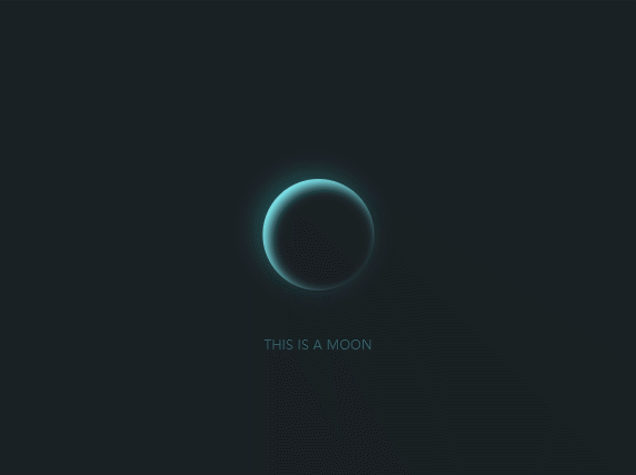
<!DOCTYPE html>
<html lang="en">
<head>
<meta charset="UTF-8">
<meta http-equiv="X-UA-Compatible" content="IE=edge">
<meta name="viewport" content="width=device-width, initial-scale=1.0">
<title>Document</title>
<style>
html, body {
margin: 0;
padding: 0;
height: 100%;
overflow: hidden;
}
body {
background-color: #1b2125;
position: relative;
}
.loading {
display: flex;
justify-content: center;
position: absolute;
left: 50%;
transform: translateX(-50%);
top: 45%;
color: #dce8f0;
flex-wrap: wrap;
}
.moon {
width: 100px;
height: 100px;
border-radius: 50%;
box-shadow: 5px 5px 10px #81f7ff inset, -5px -5px 20px #225558;
transition: 1s all ease-in-out;
cursor: pointer;
}
.moon:hover {
box-shadow: 100px 100px 10px #81f7ff inset, 0px 0px 180px #81f7ff;
}
.text {
width: 100%;
margin-top: 40px;
text-align: center;
font-size: 12px;
color: #2f5f63;
}
</style>
</head>
<body >
<div class="loading">
<div class="moon"></div>
<p class="text">THIS IS A MOON</p>
</div>
</body>
</html>五、追随发光文本
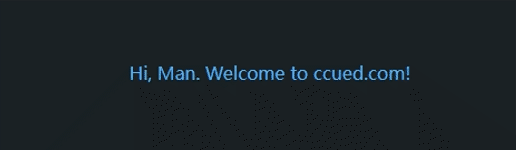
<!DOCTYPE html>
<html lang="en">
<head>
<meta charset="UTF-8">
<meta http-equiv="X-UA-Compatible" content="IE=edge">
<meta name="viewport" content="width=device-width, initial-scale=1.0">
<title>Document</title>
<style>
html, body {
margin: 0;
padding: 0;
height: 100%;
overflow: hidden;
}
body {
background-color: #1b2125;
position: relative;
}
.loading {
display: flex;
justify-content: center;
position: absolute;
left: 50%;
transform: translateX(-50%);
top: 45%;
flex-wrap: wrap;
color: #57b3f0;
}
.loading span {
animation: glow-in 0.8s both;
display: inline-block;
min-width: 6px;
}
@keyframes glow-in {
from {
opacity: 0;
}
65% {
opacity: 1;
text-shadow: 0 0 25px #cbfcff;
color: #8cdeff;
}
75% {
opacity: 1;
}
to {
opacity: 0.7;
}
}
</style>
</head>
<body >
<div class="loading">
Hi, Man. Welcome to ccued.com!
</div>
<script>
let glowInTexts = document.querySelectorAll(".loading");
glowInTexts.forEach(glowInText => {
let letters = glowInText.textContent.split("");
glowInText.textContent = "";
letters.forEach((letter, i) => {
let span = document.createElement("span");
span.textContent = letter;
span.style.animationDelay = `${i * 0.05}s`;
glowInText.append(span);
});
});
</script>
</body>
</html>六、仿3D文字

<!DOCTYPE html>
<html lang="en">
<head>
<meta charset="UTF-8">
<meta http-equiv="X-UA-Compatible" content="IE=edge">
<meta name="viewport" content="width=device-width, initial-scale=1.0">
<title>Document</title>
<style>
@import url("https://fonts.googleapis.com/css?family=Baloo+Bhaijaan&display=swap");
html,body{
margin: 0;
padding: 0;
height: 100%;
overflow: hidden;
}
body{
background-color: #1b2125;
position: relative;
}
.loading{
display: flex;
justify-content: center;
position: absolute;
left: 50%;
transform: translateX(-50%);
top:45%;
flex-wrap: wrap;
color: #8adaff;
font-family: "Baloo Bhaijaan", cursive;
text-transform: uppercase;
font-size: 96px;
text-shadow: 0 8px 0 #3a8cb3, 0 12px 8px #021720;
}
</style>
</head>
<body >
<div class="loading">
Lenton
</div>
</body>
</html>还有好多,有时间以后再补充
2022-05-25 10:49:47
874
2
参与讨论